VideoFROGscan


For ultrafast laser pulse measurement systems, the software is just as important as the hardware. VideoFROGscan is the premier real-time FROG pulse measurement software available. It is easy to use, but still has all the features you need to make sure that your system is operating perfectly, and allows the FROGscan to be interfaced directly to your experiment. We do not outsource our pulse measurement software in order to make sure that the software and the hardware remain tightly integrated. To top it off, VideoFROGscan is extremely robust, and can measure complex pulses easily.
VideoFROGscan software has versatile data acquisition, processing and display.
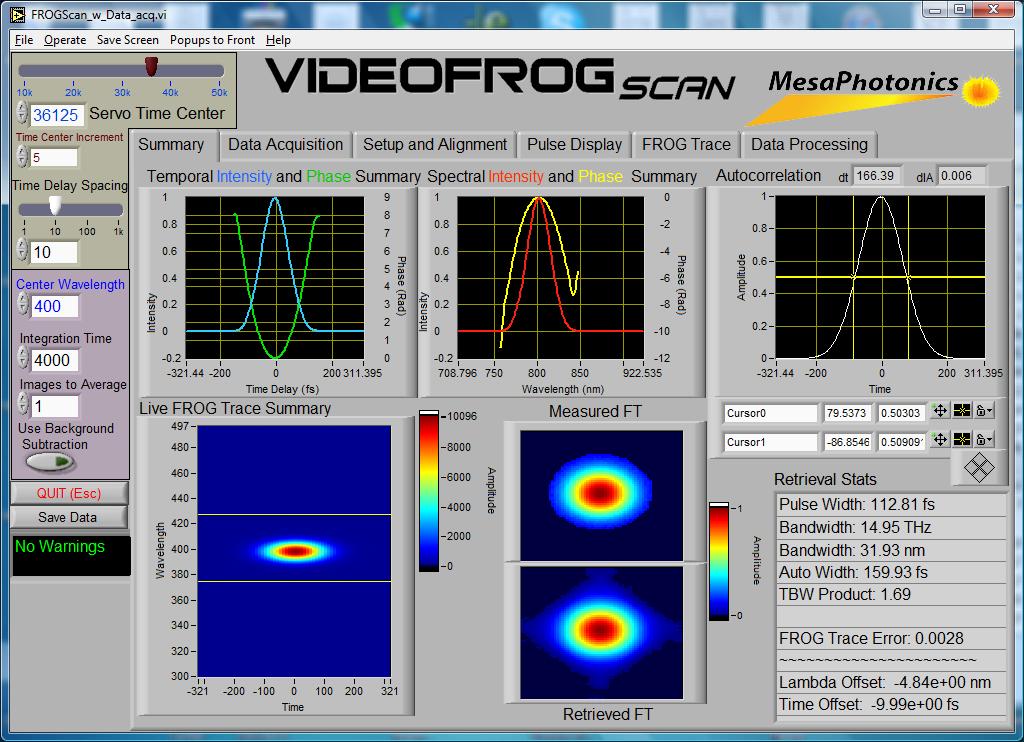
The software not only must control the hardware, but must provide the user information digested for their unique application. The user must be able to easily control and evaluate the measurement process. With the summary panel of the VideoFROG scan software, those are the questions we want to answer. The convenient tabbed interface allows you to drill down and obtain more information. Both tip strips and context help is provided for each display and control–just pass the mouse over the item you want to know more about for the tip strip, and enable the context help in the main menu.
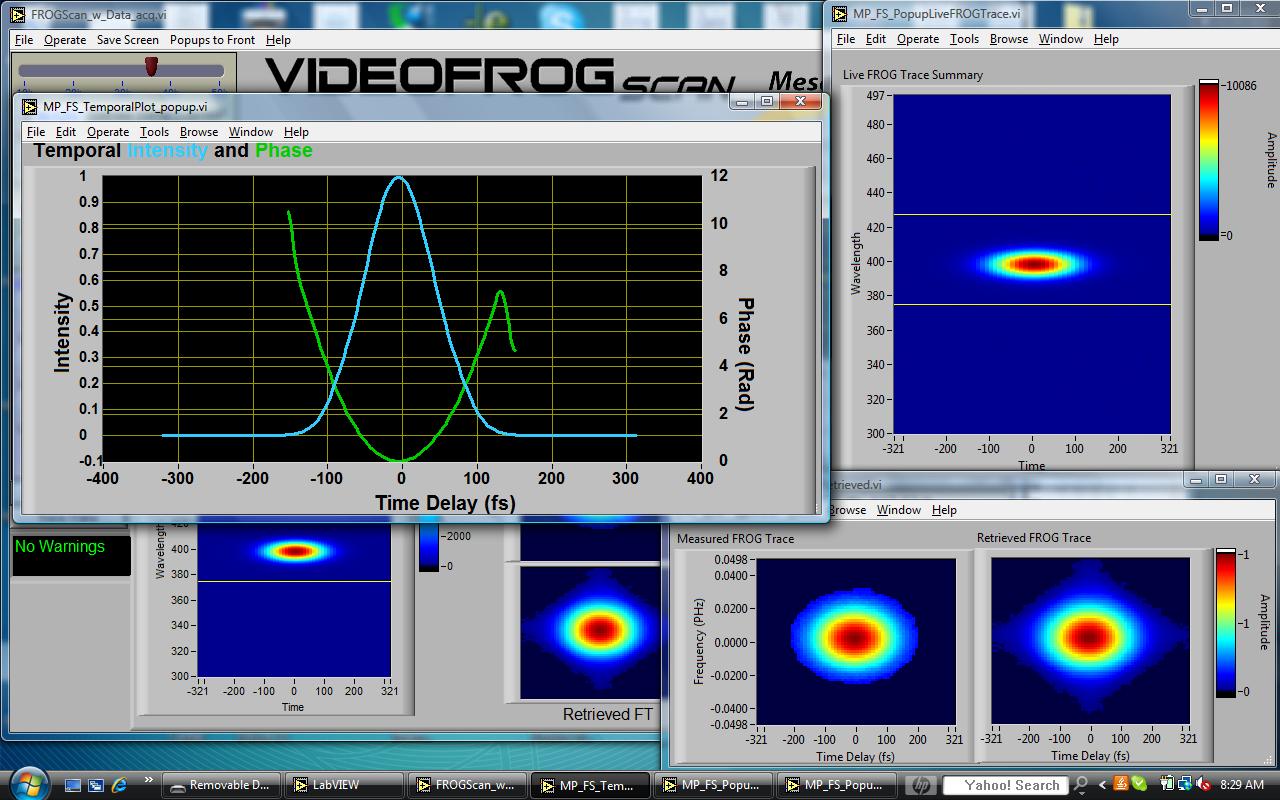
Using popups, you can easily zero in on information most pertinent to the problem at hand and customize the layout for your needs. You can move them to the front, rearrange them, resize them, and minimize them. Plots provide you with full control of how the results are displayed. You can display the temporal pulse shape at the same time that you have the pulse spectrum displayed. You can even zoom in on a temporal region of interest while you are monitoring the spectrum. Or, you can just simply monitor the pulse statistics.
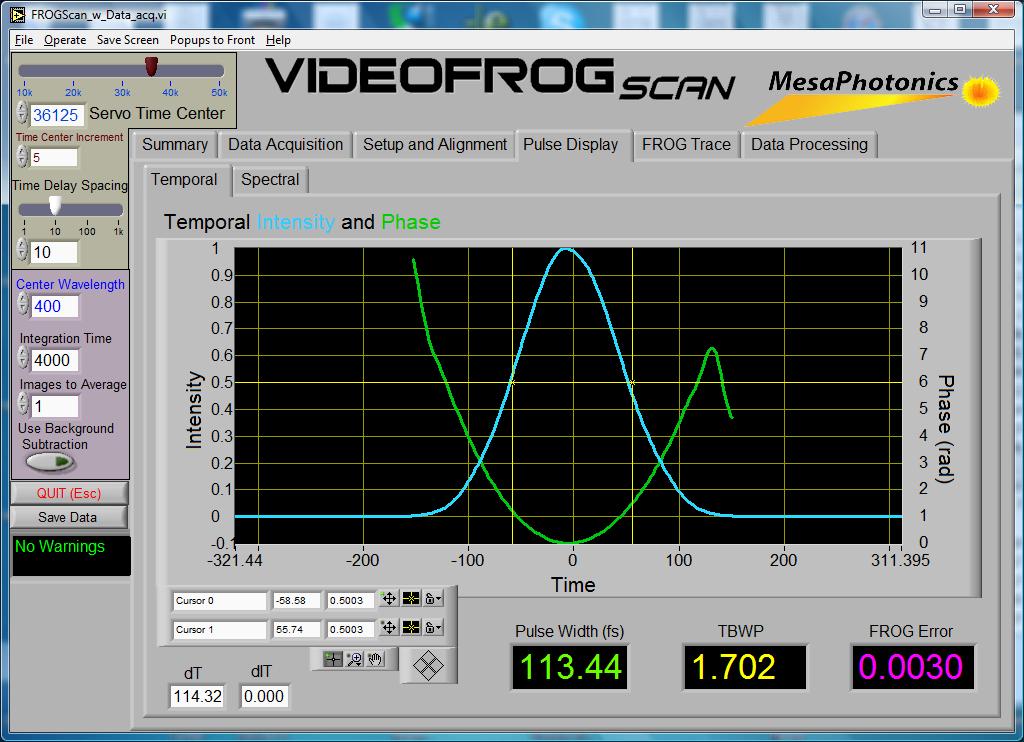
Navigating the software is straightforward with the tabbed user interface. Its simple organization allows you to focus only on the information you need at the moment. The different sections each provide you with a unique view of the operation of your laser–whether it is just pulse width, pulse shape, spectral shape or width, or a view or the FROG trace itself. Cursors on the pulse display allow data analysis on monitoring on the fly. A zoom control allows you to select any region of the plot you need to see.


